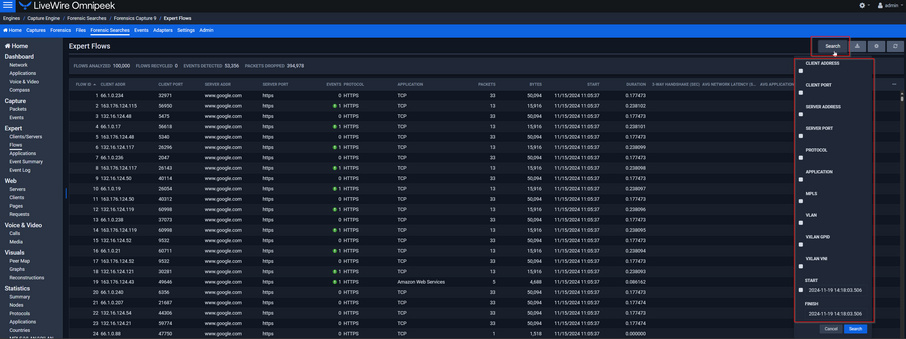Specific Expert Flows in LiveWire Omnipeek
Here are the steps to search for specific flows in the Expert Flows section in LiveWire Omnipeek.
Go to Forensic Search > Expert > Flows > Search in the upper right corner of the screen.
From there you can search by specific network data in the flow that you want to see instead of searching the flows manually.